Aperture 3!

For the last two months, I have started shooting in RAW format. As a result, I have had to change the way I process, store and organize my images since iPhoto does not currently process RAW files. I decided to do a full 30-day trial of both Aperture 2 and Lightroom 2 (I also tested the beta version of LR3) to be fair to both applications and truly explore the options. In my experiences, the actual image processing was comparable but the file organization and added features were very different.
Like iPhoto, Apple's Aperture employs the Library method for file organization where LR keeps images organized by dates or you can set up your own system for organization. LRs flexibility in file management would be most beneficial for anyone shooting specific events or clients. LR includes options for image sharpening and noise reduction that was not available in Aperture though Noise Ninja does offer an Aperture plug-in.
I rely heavily on Flickr for image display and long-term storage so Aperture was a clear winner for me because of ConnectedFlow's Flickr Export plug-in. I have been a loyal fan of the iPhoto version of this plug-in so the Aperture version was a smooth transition. LR2 had limited exporting capabilities for Flickr except for Jeffrey's Lightroom plug-in which was not nearly as intuitive as ConnectFlow's Aperture plug-in.
LR's series of image presets was a nice added feature -- a good starting place for monochrome, sepia and other techniques clients often request. Though overall, on my older MacBook Pro, LR felt sluggish in comparison to Aperture. LR3 beta includes a new Flickr exporting feature which was much easier to use than Jeffrey's Lightroom plug-in.
I am on my last days of my LR trial and was feeling the crunch to make a decision. Today, Apple announced the release of Aperture 3! Apple is boasting more than 200 improvements to Aperture and it still retails for $100 less than Lightroom. The feature set looks awesome, including presets, non-destructive editing tools and features I hadn't even considered like maps and facial recognition brought over from iPhoto. Sorry, Adobe. Looks like Apple is getting more of my money.
Here's a video of some of the Aperture 3 tools in action featuring photographer Chase Jarvis.
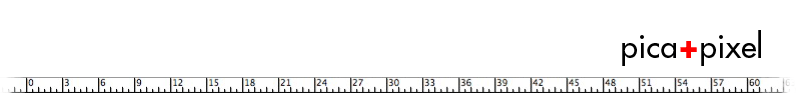

No comments:
Post a Comment