Guest Review: Fontcase Font Management Software
Our dear friend and superior Mac-o-phile, Jake Fowler took time out of his busy schedule to give us his thoughts on the new font management software, Fontcase. Thanks, Jake!
I am by no means a designer yet I have a somewhat unhealthy obsession with fonts. Some might call it an addiction. I know that having all of those fonts active all of the time on my computer is a bad thing, but it just seems easier than the alternative. I have tried most of the font management utilities out there but I have never liked the way they fight with the natural order of things in the Mac OS. Apple has made great progress with it's own font management solution - Fontbook. Fontbook will let you browse through your installed fonts with a variety of views. It even has automatic font loading - when an application requires a font which is installed but disabled, it asks politely but firmly if it can use that particular font. For an amateur font geek like me, it seems to work pretty well. The interface may not be the most appealing, but I don't spend hours gazing at typefaces, unlike some folks I know.
The talented developers at Bohemian Coding have given me a whole new appreciation for typography. The recently released Fontcase is a beautiful application which lets you view fonts in many new ways. Unlike other font management utilities, Fontcase actually integrates with the Mac OS way of dealing with fonts. It uses the same three folders that the system uses for active fonts. Upon first launch, it offers to import your fonts, searching in the standard locations. It then makes copies of them in a user-specified location. Don't worry about losing fonts, it won't move anything until you actually deactivate fonts.
The sidebar in Fontcase is one of the coolest features. It contains the typical views of your library, but you also have the ability to create smart libraries, based on any number of factors (designer, genre, foundry, user set tags, etc). It also contains a list of all of your fonts sorted by designer. The viewing windows are very nice as well. In the upper area you can see all of the fonts in the particular collection you have selected with the name of the font set in the font it represents. Below that you can preview the font in a variety of ways: Characters - all of the characters in the selected font, Waterfall - a sentence set in the selected font, and Body Text - several paragraphs set in the selected font.
The only criticisms I have of Fontcase are (unfortunately) not minor. First, Fontcase has no automatic activation of fonts. When a required font is deactivated, the system simply can't reach it from within Fontcase's tight grasp. Second, there is no way to activate fonts for all users on the computer. Plus, the default location of Fontcase's vault will not be accessible by other users. If you are the only user on the computer, this won't be an issue at all, but if there are multiple users, it could cause problems.
Download the demo and try it out for yourself! Fontcase is available at the discounted price of €35/$46 for a limited time.
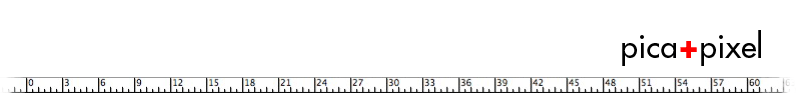

No comments:
Post a Comment